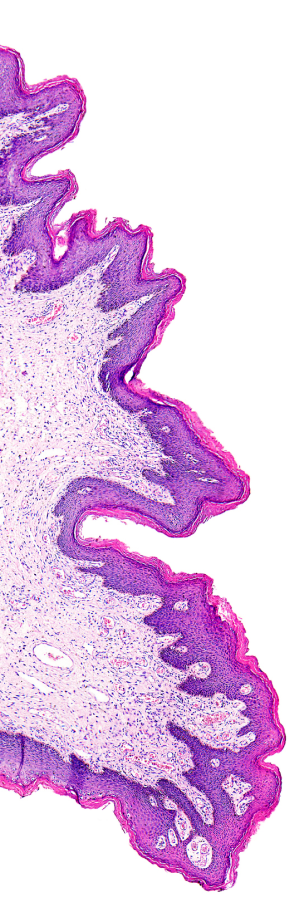
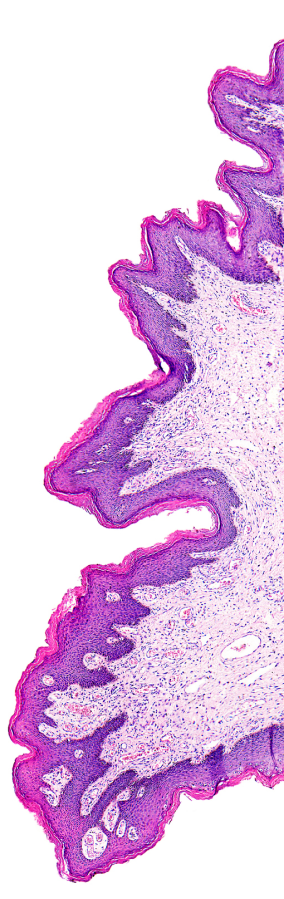
Search – Find the cases & images you need, FAST
Robin Weisburger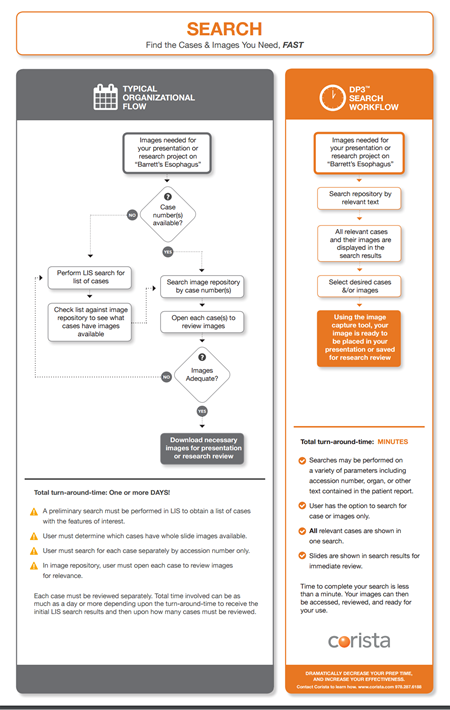
Whole slide scanning of pathology slides is becoming more affordable and convenient for building the foundation of a laboratory’s digital pathology service.
Once you’ve obtained a whole slide scanner and your laboratory has developed an effective workflow for scanning images of pathology slides from your cases, you can store your whole slide images (WSI) on a server making them easily accessible from your laptop or tablet. As your image repository grows, however, finding the images you need becomes a challenge.
Most WSI directories are based on laboratory accession numbers. When needing to access images to demonstrate certain features, whether for research, teaching, publication, creating digital study sets or other applications, you must first determine which cases will potentially have the images that best demonstrate what you want to show.
Current State
You are presenting a lecture on Barrett’s Esophagus to your pathology students, and you’re certain that your WSI repository contains images with the features you wish to demonstrate, or perhaps you need to obtain specific images for a research project. How do you locate the images you need?
Typically, you might request your Laboratory Information System (LIS) technologist to run a preliminary search on your system to obtain a list of possible cases with specific areas or characteristics of interest. This report may take as much as a day or more to produce depending upon the technologist’s availability.
Once you have your report, you must then search the WSI directory to see if any of these cases have images. You open each case to review the slides and determine if they are adequate for your purposes. After choosing the cases and images you need, you then download the images to begin working on your presentation.
This pre-work can consume hours, even days, prior to putting together your actual presentation or beginning your project.
How can you improve your access to your digital slide images?
Corista’s Digital Pathology Processing Platform (DP3TM) stores your images with their associated metadata enabling you to search across your collection of whole slide images for the cases you need.
From the search tab on the DP3 dashboard, you can search for any text within the platform. Patient history, opinions, notes and the relevant cases with their images will be displayed in the results. You can choose to have only the slide images displayed if the case content is irrelevant for your purposes.
When you receive your results, you can review the individual images in a new window to ensure they contain the features you wish to discuss or present and capture the images you need. If needed, you can return to your original search to review additional material. For presentations, capture the images, save to your workstation and incorporate into your presentation. For research, you can capture and save the image for additional review at your convenience.
The entire process can be performed in a matter of minutes.

